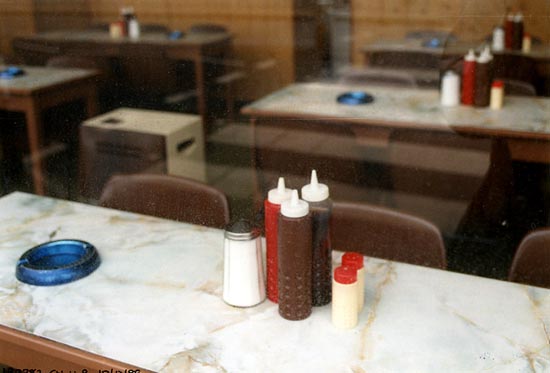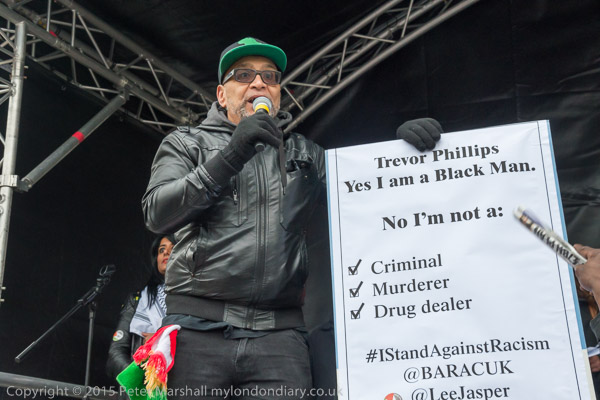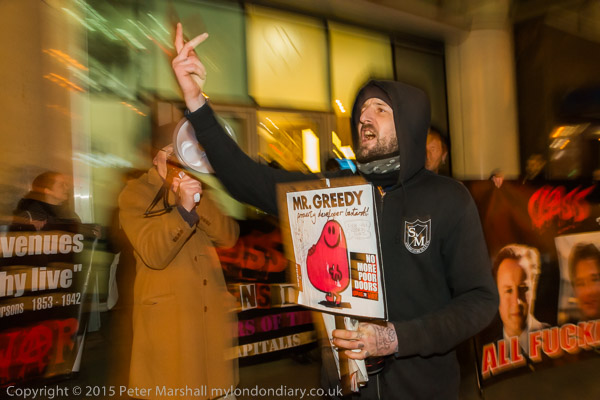I’ve used Lightroom since it came out. I wasn’t pleased because Adobe bought out Pixmantec, developers of Rawshooter software, which I had been using, because it was better than the software they were developing. Of course I could continue using that – and I did for a while, but once I bought a new camera that wasn’t supported by Rawshooter I was forced to move to different software.
I might have chosen one of the alternative products – and I did try out several, including Bibble, Phase One and some others, but none appealed. And Adobe had provided a free copy of Lightroom 1 to us Rawshooter users. It wasn’t as good as Rawshooter for processing my RAW files but I decided to go with it.
And I’ve kept with it over the almost 10 years it has been going, first paying for the various major upgrades and then paying for a monthly subscription to both LR and Photoshop. Though I didn’t like the subscription idea it did give me access to the latest versions of the software and at a lower cost than buying the major updates.
Lightroom has improved fairly dramatically over the years – and every major upgrade and some of the incremental ones have added mostly useful new features. Whenever Creative Cloud told me at startup that a new version was available, I’ve always welcomed it and upgraded immediately. Except for the latest update. I’m still running LR 6.1.1 and have not upgraded to 2015.2/6.2.
Before I saw the button upgrade I’d see a post in my Facebook news feed about various problems people were having with the upgrade. Some of those were major bugs, with the software crashing and blue screening, and Adobe is putting out a bug fix*, though I’m waiting to hear whether this had been effective. But perhaps this is an update to miss.
Lightroom has always been very stable software on my current Windows 7 system, very rarely giving problems and working at a reasonable speed with some pretty large catalogues. At the moment I’ve no pressing reason to upgrade – and won’t until I hear that they have really solved the problem. Although making dehaze available as a local adjustment will be useful – currently I have my own ‘anti-flare’ preset which performs a similar function.
But a greater problem is that Adobe have massively changed the Import dialogue. Currently I use LR import to rename my files, add metadata from a preset file, add keywords, chose where to place the files on my system and make a backup on another drive.
Watching the Adobe tutorial I first found suggests you can’t do any of these things, but it isn’t actually as bad as it seems. Most of these things are still available. but harder to find and use. Most photographers will find that going into Preferences and turning off the ‘Show Add Photos screen‘ option will both greatly improve performance and give you an import screen that makes some sense. And the online Import help for 6.2 shows that most of the functionality is still there, if rather hidden and less transparent.
Laura Shoe’s Lightroom post on the redesigned import process is far, far better as a simple introduction to the changed dialogue, and helped to calm me down a little. Perhaps after all I might be able to live with it.
Adobe say the complexity of the import dialogue put some people off buying the software, but it’s power is what made many of us stick with it. I don’t have a problem with Adobe providing an ‘Input for Dummies‘ option, but not at the expense of making it harder for those of us who want to do more.
Their explanation of why they made the changes issued after the outcry really is frankly arrogant nonsense. We were not “universally unable to decipher the Import dialog without getting frustrated” though it did take a little work. Improvement without gelding would have been simple to acheive and universally welcomed. The changes have actually made it less transparent in various ways and it looks like they were a panic reaction to extreme pressure from marketing.
My reaction seems to be shared by many if not most other LR users. When I first read about the changes I went into panic mode, wondering which other software I could use in place of LR, but now I’m thinking I may be able to live with it.
I don’t just use LR when bringing my pictures from camera to computer. It’s far too slow for viewing and assessing images in the Import screen, and also too slow to import everything you take and then delete the no-hopers. For some time I’ve been using FastPictureViewer Pro to go through the images on my cards – in a USB 3 card reader. FPV lives up to its name for speed, and a single keystroke copies the images I need to keep to my ‘Input’ folder on an external hard drive for later ingestion by LR. FPV is great as a general file viewer and can also be used for renaming files and other things.
I’m still not sure if I can continue with my current workflow to get files into Lightroom and on disk, but if not FPV may be able to replace LR for parts of the workflow. Its rather a shame that we still have to rename files, as Nikon filenames only allow for 9999 images. It would be useful to be able to automatically add a yyyymmdd or other prefix to the file names in camera – the current 3 user specified letters isn’t enough. In some ways its good that Nikon has hardly changed the firmware through the whole series of six DSLRs I’ve owned, but there are some features like this that are long overdue for change now that far more memory is available.
* As often happens, I’d written this piece some time before it was scheduled to be posted to the blog. When I loaded Lightroom after saving it, the promised bug fix was available, though I’ll wait until I’m less busy (and other users have tested it) before I upgrade.
And Tom Hogarty and the Lightroom Management Team have issued an apology which you can read in full in Lightroom Journal. Here’s one section of it:
We made decisions on sensible defaults and placed many of the controls behind a settings panel. At the same time we removed some of our very low usage features to further reduce complexity and improve quality. These changes were not communicated properly or openly before launch. Lightroom was created in 2006 via a 14 month public beta in a dialog with the photography community. In making these changes without a broader dialog I’ve failed the original core values of the product and the team.
So far on person has commented on the apology, saying that the ability to eject a card after import is important to him and questioning how they decided this was a ‘very low usage feature’. The answer was somewhat surprising to me, “we have in-product analytics that measures feature usage and we also reference that against the quality of any one feature and the effort required to bring it up to our standards.” It does sound a little more like “We know best” than might be expected after the apology.