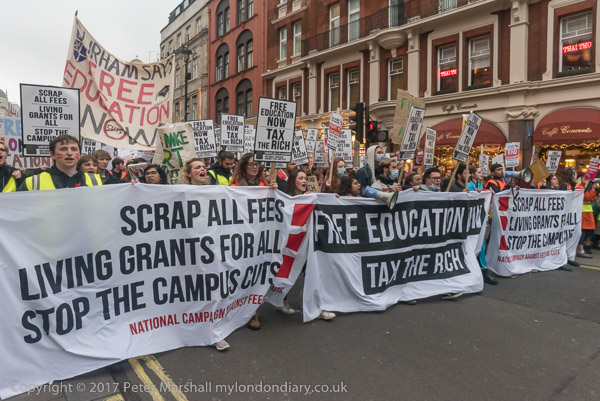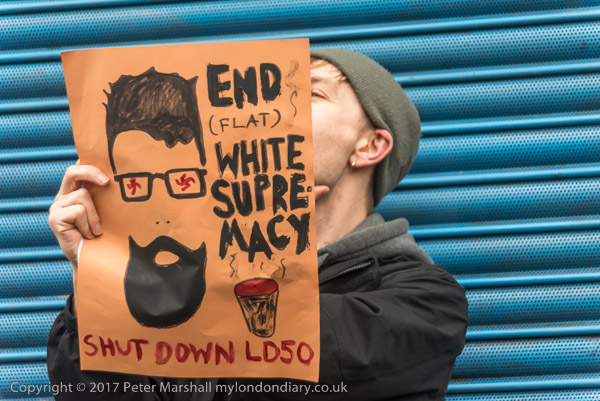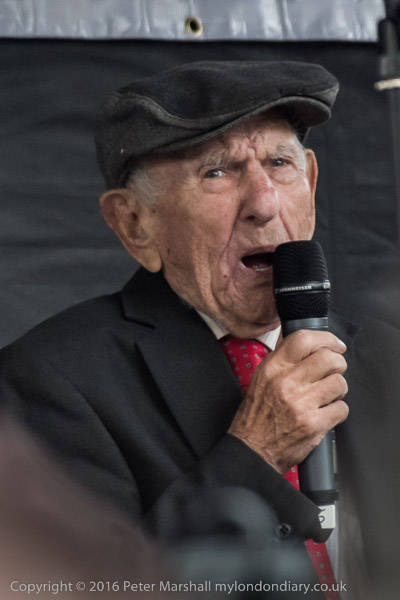I made another visit to the new US Embassy in Nine Elms, and the picture above I think gives a good example of the strengths and some weaknesses of the wide-angle panoramic format. This image would be impossible with a rectilinear lens, as the horizontal angle of view is around 147 degrees. My maths is a bit rusty but I think on full frame that would need a 5.3mm focal length (and have just checked this with an on-line calculator.)
The widest full-frame rectilinear lens I’ve ever used is a 12mm, which gives a measly 113 degrees, and stretched out objects at its edges to an often ridiculous extent. Even the 16mm of the 16-35mm (currently in a broken state on my desk) with it’s 97 degrees had to be used with extreme care. I sometimes miss the extra width now with my 18-35mm, (90 degrees) but it is a lot easier to use.
Looking at the edges of the image above, buildings and plants, including the slender tree trunk have retained their natural shape and size, even right into the corners of the image.
Holding the camera absolutely level enables the horizon to be kept straight, but has the disadvantage that it is always exactly across the centre of the image, often where you want it, but with a whole series of images it can become rather monotonous. This is one reason I often crop from the 1.5:1 format in which I make these images to 1.9 or 2.0:1. A second reason concerns horizontal lines away from the image centre.
Although the image is corrected to make vertical lines straight, other lines away from the horizon become increasingly curve. While this does not often show in a sky area, it can create unnatural-looking curves in the foreground. Cropping some of this can often remove the most glaring effects.
The ‘moat’ creates an almost perfect subject for the treatment, being curved. The lens perspective enhances that curvature, appearing to wrap it more around the building than is truly the case. It could be seen as a problem, but it does improve the picture.
Where things are less happy is with the building itself, which is basically a cube with some added decoration on three sides (only one of which is visible from this viewpoint.) To me this picture clearly makes the corner shown look less than the 90 degrees it actually is.

Even with a rectilinear lens, working close to the embassy doesn’t really show it as a cube – this picture is with the 18-35mm at 18mm. From the other side of the road it perhaps looks rather more the shape it really is – as the picture below shows.

But for various reasons I feel it is a building better viewed from a distance – as I do most days when I’m travelling up to London. Though since the trains on this route no longer have windows that open it is hard to avoid reflections and the view is seen through often scratched and dirty glazing.

More pictures around the embassy at Embassy Quarter.

The protest I had gone there to photograph was the regular monthly Shut Guantánamo protest by the London Guantánamo Campaign, which have been taking place outside London’s US Embassy since 2007. This was there first protest at the new location, which some had problems with finding and only arrived after I had to leave. They intend to continue these monthly protests until all of the 41 still held there have been released and the illegal prison camp closed down.
Shut Guantanamo at new US Embassy
______________________________________________________
There are no adverts on this site and it receives no sponsorship, and I like to keep it that way. But it does take a considerable amount of my time and thought, and if you enjoy reading it, a small donation – perhaps the cost of a beer – would be appreciated.
My London Diary : London Photos : Hull : River Lea/Lee Valley : London’s Industrial Heritage
All photographs on this and my other sites, unless otherwise stated, are taken by and copyright of Peter Marshall, and are available for reproduction or can be bought as prints.
To order prints or reproduce images
________________________________________________________