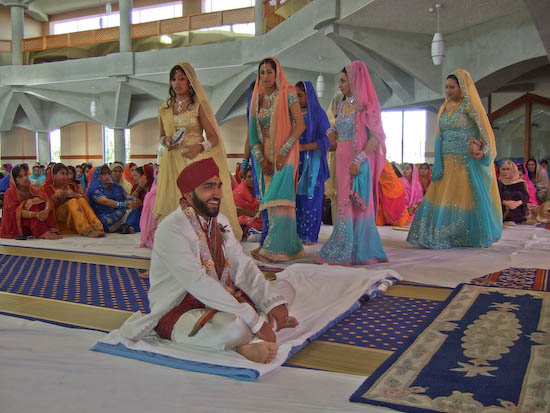I can’t really justify getting a Nikon D3 – I’m just not making enough out of photography for my accountant (if I could afford one) to think it a good idea. But I am sorely tempted, in particular by its apparently superb performance at high ISO.
I’m not really an equipment freak – despite the fact that I have around 20 cameras of different shapes, types and sizes. Each of them was bought because it enabled me to do something a little differently – and many of them were bought cheaply second-hand. Quite a few have been used close to extinction – and would fetch nothing were I to bother to sell.
But I actually don’t like to get rid of things. Even though its several years since I used my Minolta CLE or Mamiya 7, I still feel that one day I might put a roll of film into one of them and go out on the streets again. Though it’s perhaps not really likely.
One guy who has had a D3 for 3 months is Dave Black, a great sports photographer from the USA who Nikon lent one, asking him to use it to “photograph sports under difficult low light situations in gymnasiums, ice halls and outdoor venues.” You can see some of the results and read his opinions on the camera for sports photography in this month’s ‘Workshop at the Ranch‘ feature on his web site.
Black gets really excited about the possibilities offered by this camera. He says the performance at ISO 6400 is better than the D2X at ISO 400 – more or less the same in the shadow areas, but higher quality in the lighter tones. Even at Hi1 (ISO 12,800) the quality is good enough for newspapers and magazines, although of course at lower ISOs it is better – simply stunning. He discusses some of the ways it can change the way that he works, including making it possible for him to use fast shutter speeds and a full range of apertures in shutter priority mode for events where parts of the playing area are in deep shadow, as well as being able to use slower lenses and tele-converters.
In another area of his site, this month’s ‘On the Road‘ looks at the D3 and some fashion and landscape work, including some lengthy night exposures made possible by the lack of noise.
Black sees the D3 as a quantum leap in photographic quality, a “a land mark development in photographic history” as important as “the motor drive, auto focus and even the digital revolution we enjoy today.” It’s easy to feel that he is letting himself get a little carried away, but difficult given his results not to go at least a part of the road with him.
At the moment, I’m generally happy with the results from the D200, certainly at moderate ISO, but although ISO800 is generally usable, and even ISO1250 will do with good noise reduction software, it is certainly best to stick to lowish sensitivity. Combined with a general lack of fast wide-angles, this is sometimes limiting (the 20mm f2.8 isn’t bad, even at full aperture, but isn’t particularly fast – or very wide on a DX format camera.)
What really puts me off the D3 – and why my name isn’t down on the waiting list yet – is not the cost, but the weight and bulk compared to the D200 (or D300.) I also have a feeling that a significant part of the improved image quality of the D3 isn’t actually down to the larger sensor, but to better sensor design and better processing. If I can hang on a couple of years, the D400 may be almost as good, two thirds or less of the weight and one third of the price. But of course the one confident prediction about any digital camera is that however ground-breaking it may seem now, in a few years time it will appear old-hat.