I’m currently struggling through the key-wording and adding other information for several hundred images which are moving from ‘news‘ to ‘stock‘. It’s a slow and tedious business, and one that I find rather annoying, partly because of the software I’m forced to use by the particular agency involved, which doesn’t allow any sensible batch processing.
Among other things this means that I have to go into every single one of the several hundred images and click to say how many people are present and that I don’t have model releases, that they have property which would – for advertising use, but these are editorial images – a property release which of course I don’t have any either. Just being able to set a sensible default would save me several thousand mouse clicks today.
I might have taken 30 pictures in the same location, but again I have to load up each image individually and past it in. Often most of that 30 will have very similar keywords, but those too have to be pasted individually.
What might, with well designed software take perhaps 30 minutes, ends up being a day of tedious work – and what seems to me a real expression of contempt by the agency concerned for its photographers.
Most of it would actually be unnecessary, in that all of the images when supplied have captions and keywords. The captions probably contain most of the information that would be most useful in searching, but the agency has decided to give them a very low priority in their search system, and the keywords have to be re-allocated into different groups. Its a total mess, and one which I’m sure doesn’t help sales.
It would help photographers if there were some consistency across the ‘industry’, but of course there isn’t. Back in the day we were taught ‘Who, What, Where, When, Why’ and possibly ‘How’, but that appears to have rather gone out of fashion.
There is a useful brief guide to captions and keywords written by John Smock
which starts its section on captions:
In most photo captions the first sentence identifies the people and place in the photograph and supply the date and location where it was taken. The second (and perhaps third) sentence should provide contextual information to help readers understand what they are looking at.
and he goes on to give quite a lot of useful advice and examples in the five page document (the last of which is blank!) It includes some good advice on keywords too, a great deal of which I find myself ignoring, sometimes intentionally. You do have to think about the system that you are contributing too, and work to its expectations, however nonsensical they may be.
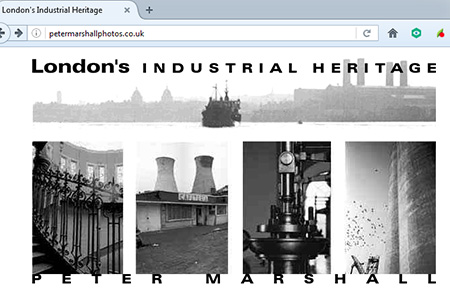
There is a great deal to be said for the use of controlled vocabularies, but I’ve never found a list that suits the kind of work I now do. When I was photographing buildings and industrial sites I made use of a simplified list of terms derived from IRIS, the Index Record For Industrial Sites, which was set up in 1991 to provide a standardised format for reporting in this area.

A considerable further simplification provided a basis for my only professionally produced web site, ‘London’s Industrial Heritage‘, written by my elder son. By the standards of the time (it was a birthday present for me in 1999) it was impressive, and is still a rather elegant solution, although the image size and quality now dates it.
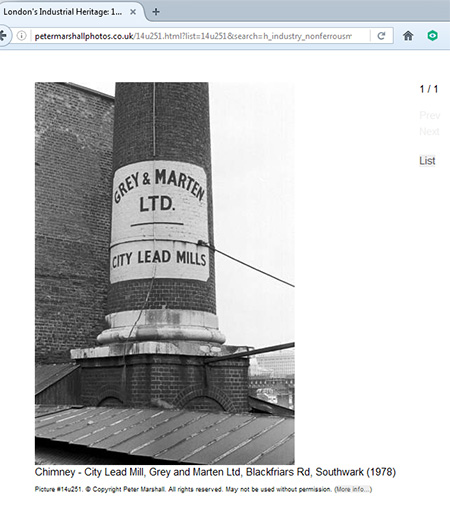
Perhaps now we should have some rather more clever solutions, perhaps through the application of AI technology to the searches that picture researchers make and perhaps the keywords that photographers use, as well as image description technologies.
For the moment, its time for me to get back to that tedious business of adding information the slow and hard way.
I think key-wording and metadata were invented by photo-editors to force photographers into ruthless editing down of shots to avoid just what you describe.
:-)
Well they really are essential, but it’s just a pain that they are so badly implemented by so many agencies etc.